Category: Environment
-
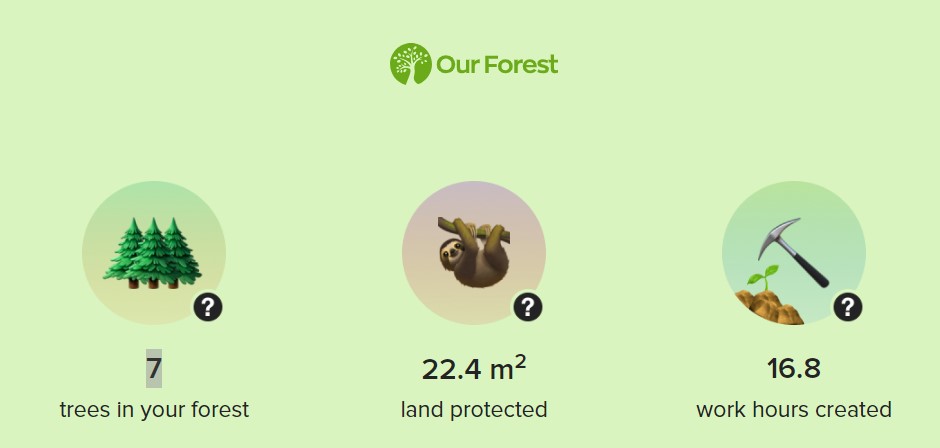
Tips for sustainable technology
The issue of environmental protection has become increasingly important. In all areas of our life, we are looking for ways to support sustainability so here are some simple steps you can take to use your technology to help make the world more sustainable. Save energy Use your device’s power and battery efficiency settings to cut…
-
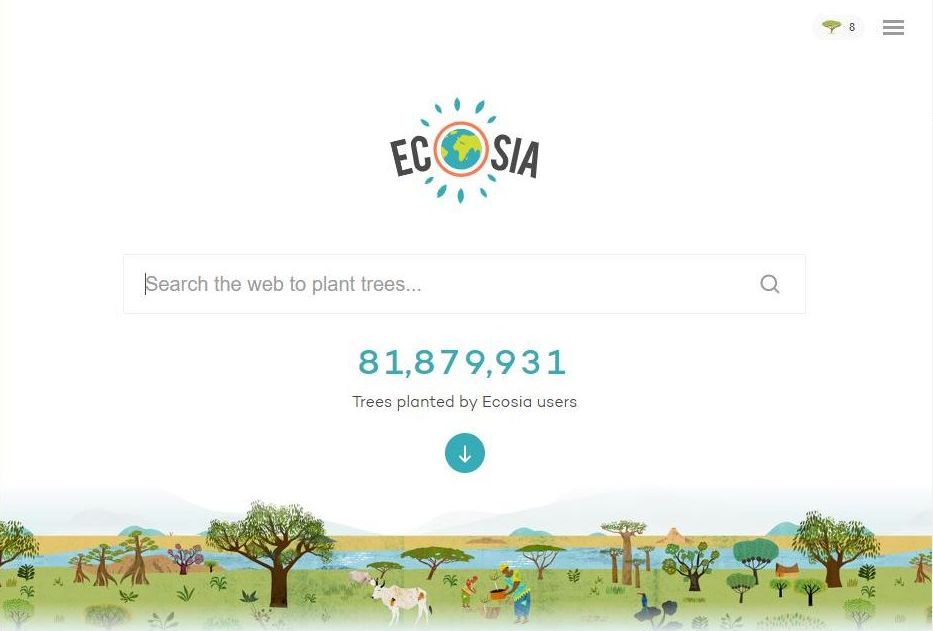
I’ll Ecosia that
“I’ll Google that”. Like Hoover and Xerox, Google has become a verb in its own right. And there’s a reason for that: Google – unquestionably being the best search engine out there, makes use of powerful and intelligent algorithms … to let the users get the best out of a search engine with a personalized…
