Summer means holidays. Holidays mean photographs. Lots and lots of photographs.
If you’re like me, when you get home and go through them, you’ll find a few that you want to do more with. Or one special one that would make a perfect painting, but you just don’t have the artistic skills. And if you’re really like me, you’ll wonder if there’s some technology to help you make the most of them.

When I wanted to turn a quick snap of Notre Dame I took last summer into a special tribute after April’s fire, I grabbed my phone and installed the Prisma (prisma-ai.com) and Deep Art Effects (deeparteffects.com) apps. These apps don’t rely on normal photographic filters; instead they use an
artificial intelligence system that can learn a painting’s style and apply it to other images. The results look as though Pablo Picasso and Vincent van Gogh painted their own version of the image
Business Insider
All it takes is a few taps to import your picture and choose the effect you want.
The free versions of both apps have their limitations. With Prisma you need to pay to unlock HD quality and many of the styles while Deep Art shows ads while it is processing the image and places a small watermark in the bottom corner of the final picture. But I think the end results are worth it.
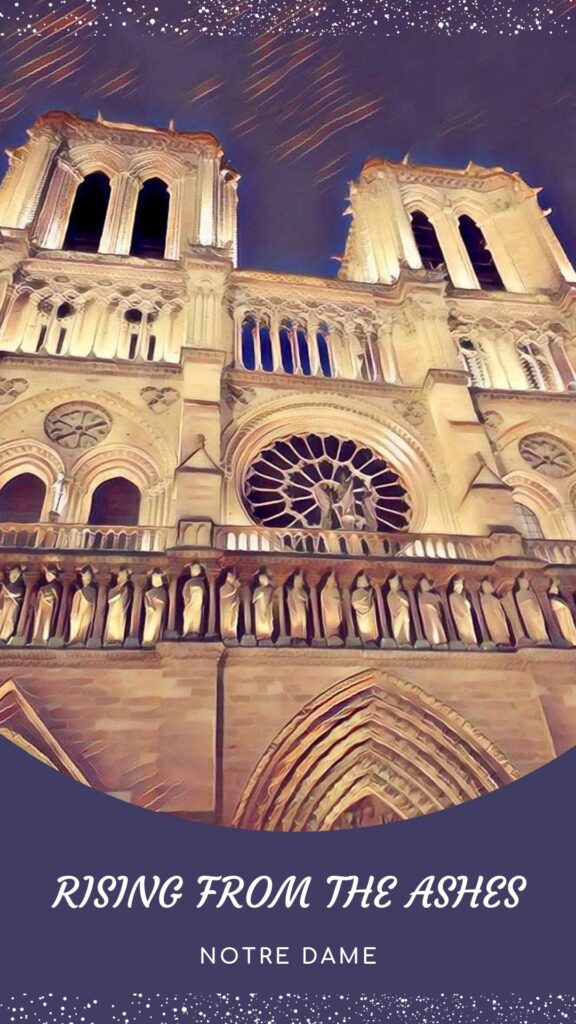
My next step was to turn to Canva.
Canva is a (mostly) free graphic design tool with a mission
to empower everyone to create beautiful designs
Forbes
Businesses and bloggers, educators and charities, parents and students use Canva to create all kinds of amazing visuals: social media, posters, presentations, booklets, adverts, flyers, infographics.
Canva’s simple drag-and-drop interface is very quick to learn and yet surprisingly powerful. It has dozens of templates that you can use as a starting point and hundreds of components and images for you to incorporate into your designs. Go to canva.com, or download the Android/Apple app, and then watch Five Minute Social Media’s excellent video to help you to start creating some eye-catching designs.
I hope you like mine!

Leave a Reply