In 2015, Microsoft said that ‘Windows 10 is the last version of Windows’. The Verge explained, ‘While it immediately sounds like Microsoft is killing off Windows and not doing future versions, the reality is a little more complex. The future is “Windows as a service.” … Microsoft could opt for Windows 11 or Windows 12 in future, but if people upgrade to Windows 10 and the regular updates do the trick then everyone will just settle for just “Windows” without even worrying about the version number.’ So why, in spring 2021, am I reading ‘Windows 11 leak reveals new UI, Start menu, and more’? Have Microsoft abandoned the idea of ‘Windows as a service’. Well, yes (sort of).

In June, Windows 11 was officially introduced. So, what does this new Windows bring? The full 2021 Microsoft Windows Event is on youtube.com/watch?v=q5egaM2hibs, but here are the key points:
- A ‘softer’ user interface: windows will have rounded corners, backgrounds will be more transparent, there will be new themes.
- The Start menu has been revamped: it will prioritise the document and apps you use most frequently. By default, its icon will be at the centre of the toolbar and it will display in the centre of the screen. Live Tiles are replaced by widgets in their own dedicated panel.
- If you like having multiple windows open, you’ll find better management of them with ‘snap layouts’ automatically positioning them. The implementation of multiple desktops is improved, as is the task switching.
- Microsoft Teams will be built in to simplify communication with colleagues, friends and family.
- Microsoft Store has been reworked. In perhaps one of the biggest changes, you’ll be able to run Android apps from the Amazon app store (but not the Google Play Store) ‘out of the box’.
- PC gaming should be faster, prettier and more accessible.
Images from Microsoft.
The upgrade – planned for release in the ‘holiday season’ with a slow rollout into 2022 – will be free for Windows 10 users for at least the first year. The big caveat is that Windows 11 may only run on newer CPUs. If you bought your PC before 2017 you’re probably out of luck, unless Microsoft change their minds in the coming months. If you can’t or won’t upgrade, don’t worry; you can continue using Windows 10 until support ends in 2025.
My first impression is that there’s nothing earth-shattering in this new Windows. But it’s still early days and new information is coming out all the time.


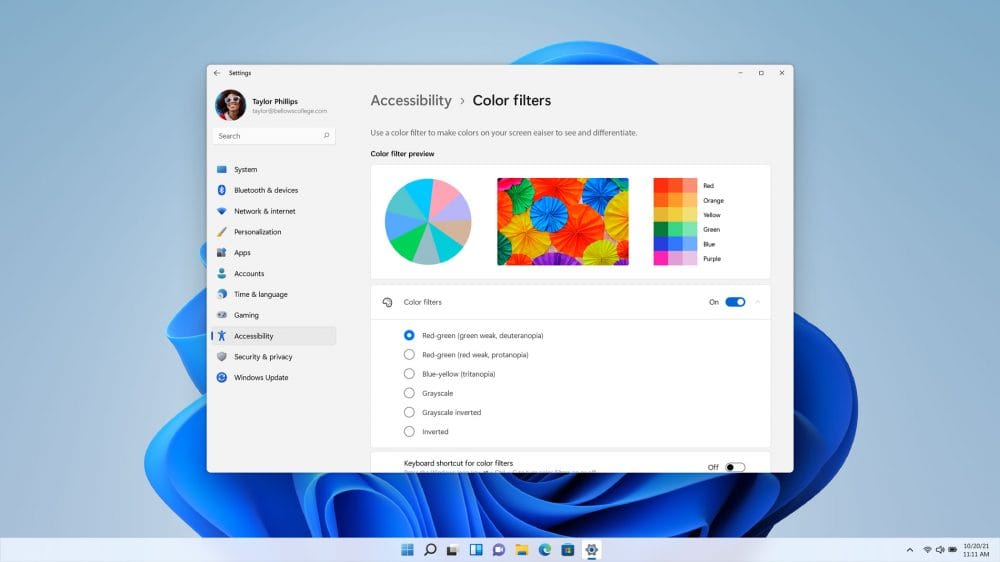
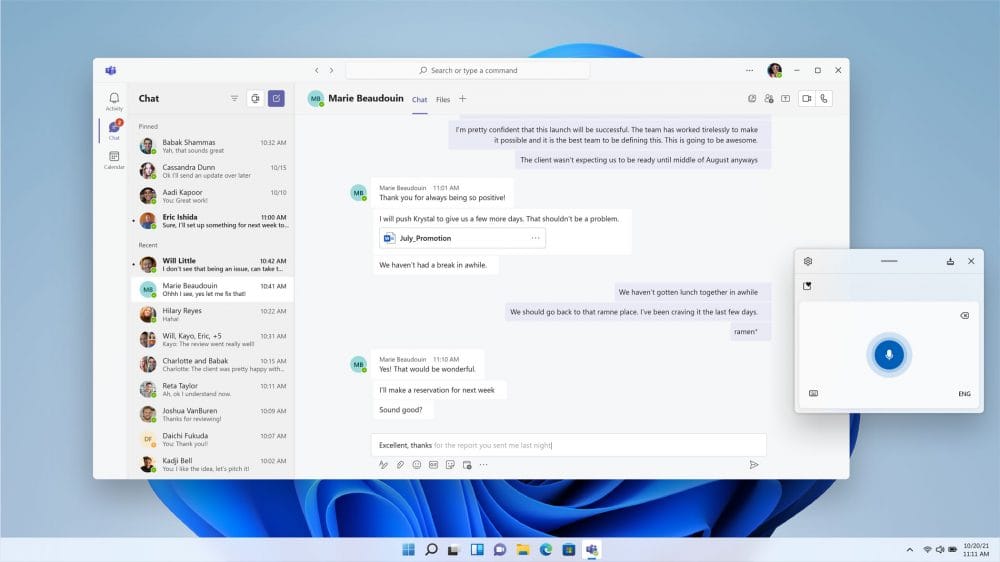
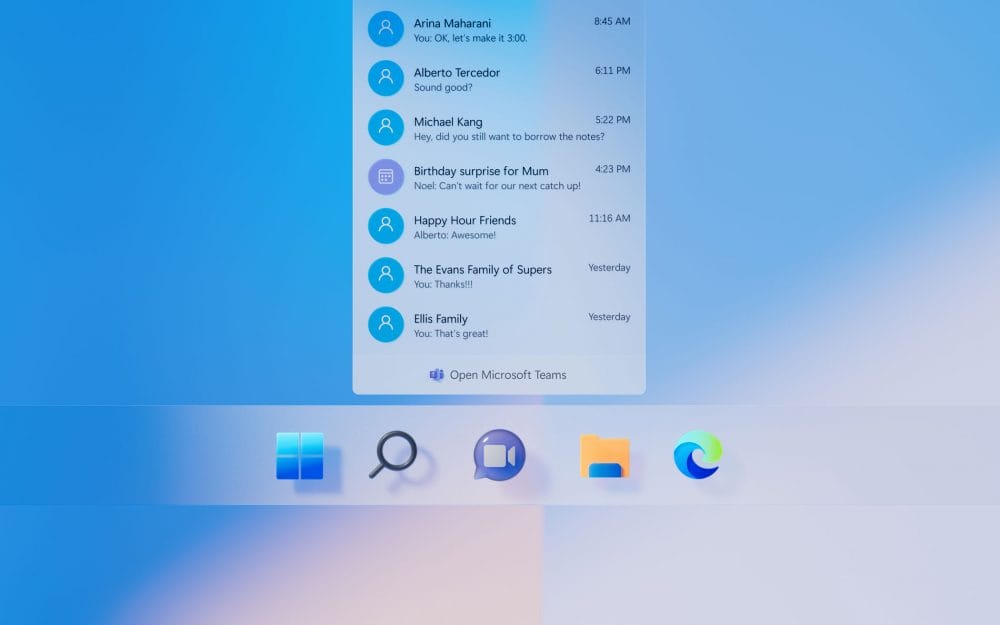
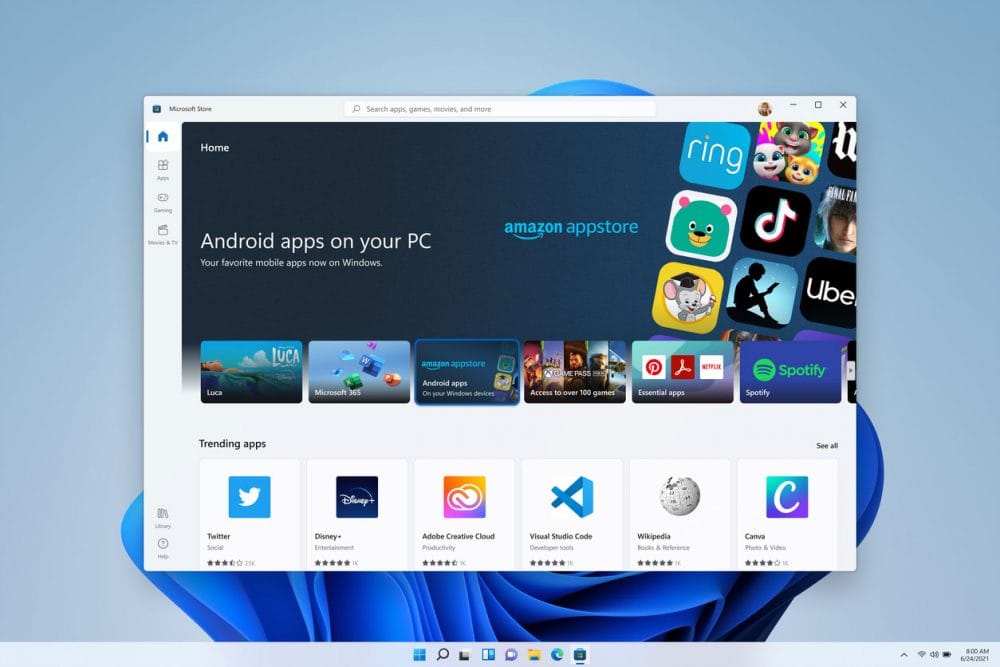
Leave a Reply